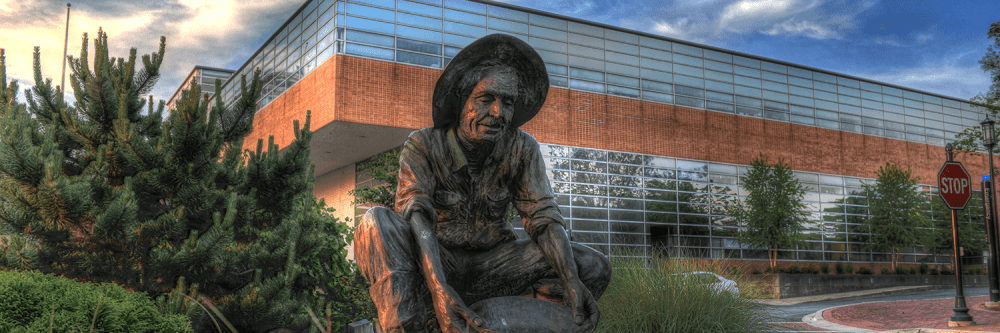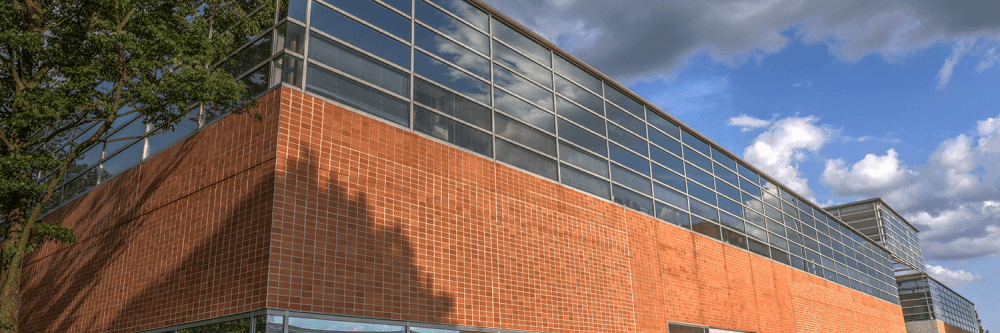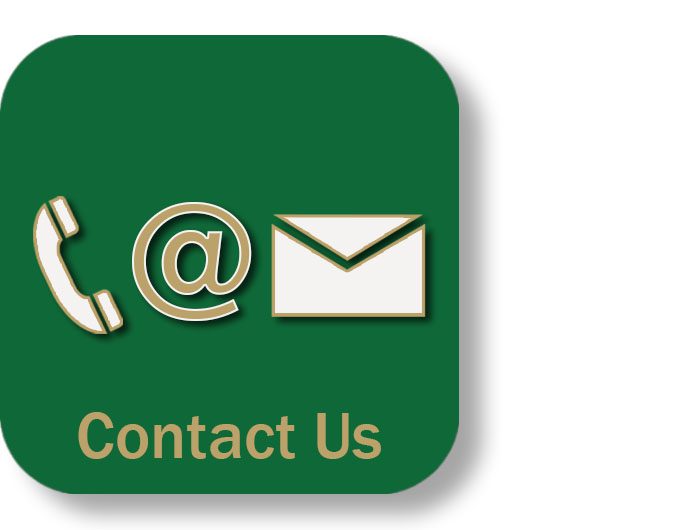University College
UNIVERSITY COLLEGE
Welcome! The University College serves all undeclared and undecided undergraduate students at UNC Charlotte who are exploring the University’s options before selecting the right major and degree program. Our mission is to guide and inform students so they can maximize their success. We strive to connect students to on-campus resources so that they can reach their goals successfully. As a part of the University’s commitment to student access and success, the University College will provide students with academic advising and support that starts at orientation and continues until their admissions into a major. We are honored to be on this journey with you!